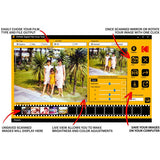The distant past goes digital!
Love reminiscing with your old film negatives and slides? With the NEW Film Scan Tool from KODAK, you can view, edit and convert your old photos—no tech savvy necessary! This simplified scanner delivers crisp, clear, beautiful images with the press of a single button. Best of all, there’s no straining to see. Connect the device to your PC or Mac computer, and you can view, edit and save photos from the convenience of a larger screen. Features include rotate, mirror, and RGB color and brightness adjustment.
Unlike other frustrating scanners that require you to remove the tray and re-position slides each time, our easy-load insert system allows for continuous feeding, speeding up the scanning process significantly. Two slide adapters are also provided for compatibility with plastic carton and cardboard slide frames. You can finally ditch the expensive SD cards, microscopic displays and stressful on-board buttons—and simply scan! Add a KODAK Film Scan Tool to your cart today!